PlanHammer
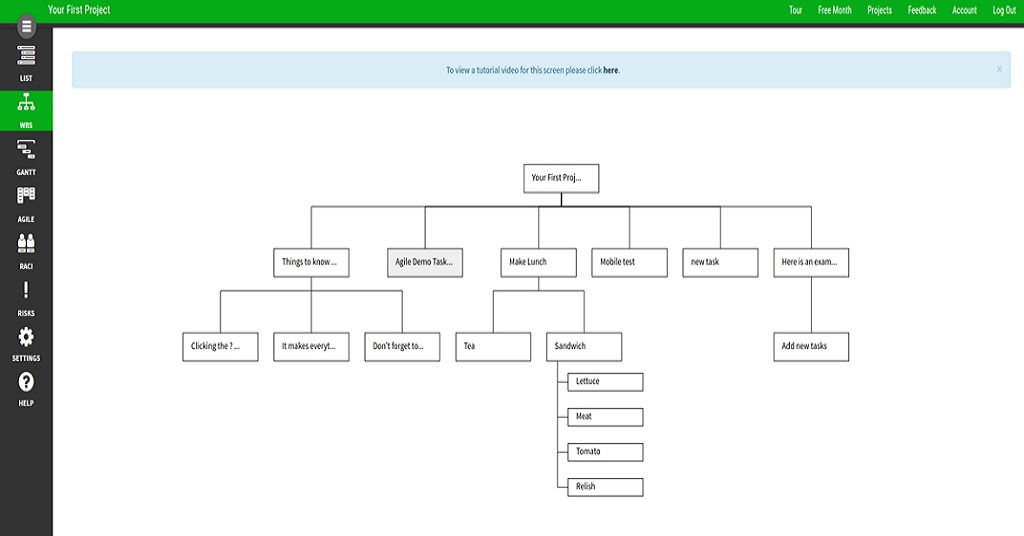
All your Project Management tools in one place.
Description
PlanHammer was designed to give the people who are actually doing the work and intimately familiar with each task's details the tools they need in order to add the the level of detail that makes them effective contributors to the project’s management.
With PlanHammer the project manager or any team member is able to quickly create tasks while they are top of mind, and come back later to re-arrange them while adding details such as files, checklists, dependencies, and risks or further decomposing the task into sub-tasks. A task can be actioned by assigning it to a project collaborator from any view of the project, and collaboration is facilitated within tasks by making it easy for co-workers to communicate with mentions and comments as well as unlimited file attachments, or integration with Dropbox, and Google Drive. Email notifications are received when the tasks you create are complete, or when you are assigned a new task, or someone comments on a task you are working on.
The high level overview of the effort required to achieve your objective is displayed in the work breakdown structure software, which easily expands and collapses, and allows task assignment and detail updates without changing context. The wbs creator allows you to get a fully immersive overview of the project, and each task’s sub-tasks in an interactive online wbs tool.
The simple GANTT chart creator shows when things are coming due and their prerequisites so schedules stay up to date and allows you to set dependencies so that tasks are sequenced and available as a collaborative online gantt chart. Visualize deadlines and timelines to satisfy project stakeholders and keep your project from slipping.
Agile kanban boards make assigning tasks to team members and keeping track of work in progress and prioritization easy and tightly integrated into the rest of the project.
In the RACI chart creator anyone on the team can quickly see who must be kept in the loop for each task and allows the entire project staff to gain an understanding at a glance of who is responsible for which tasks, and who will need to be notified for task status updates.
The risk register tool contains all of the project’s risks and provides an easy to use repository of mitigation and contingency plans so you’re always prepared. It allows for quick and easy risk management that can be associated with a specific tasks for fine grained risk management so that your whole team contributes to risk avoidance and mitigation.
All project data is always available to be exported as MS Project Files or as CSV, and if you have tasks in a MS Project file, they can easily be imported. The project cloning functionality makes templating organizational standards easy.
Stage
Operating
Platforms
- Website/Web app
Published
February 10, 2016
