Zip Schedules
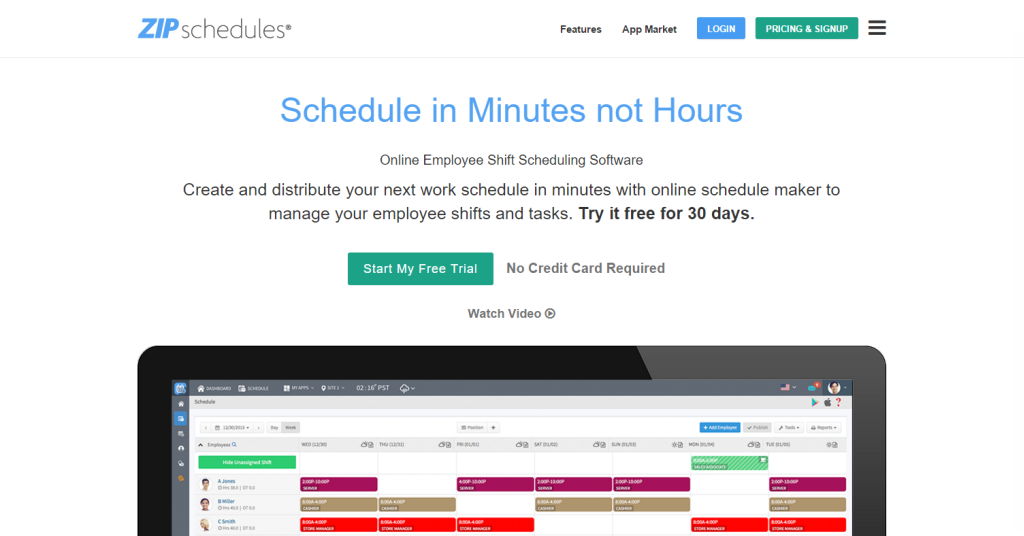
Zip Schedules is the simple, easy way to create clear, manageable employee schedules for a business
Description
Schedule in Minutes NOT Hours Introduction: Zip Schedules is the simple, easy way to create clear, manageable employee schedules for a business establishment. It features effortless scheduling, time off management, self-maintained employee availability, schedule templates, standard shifts and employee sharing across multiple sites – all tablet accessible.
Zip Schedules also offers a powerful team communication center available with the free Zip Schedules mobile app. Using the Zip Schedules mobile app managers and employees can see weekly team schedules with individual work assignments. Managers can offer available shifts to a group of employees. Individual crew members can offer to swap an assigned shift with other employees when they can’t make an assigned shift. The shift is still owned by the original employee until the manager provides approval, which is also performed in the team center.
Team Messaging makes it easy for managers to get the word out for staff meetings, special events, or anything urgent that the whole crew needs to know about in a hurry. Join the Employee Shift Scheduling Revolution Today!
Thousands of managers are creating work schedules that engage employees. Scheduling and communication have never been so easy. Workforce management is a breeze with our employee shift scheduling software and free mobile app. Eliminate time wasted on employee schedules with our online schedule maker.
Scheduling Software in the palm of your hand! Zip Schedules mobile app gives employees and managers full visibility over the weekly schedule. Eliminate confusion and ensure that all of your required shifts are covered. Manage schedules and communicate with employees through our free mobile app.
Employees can request time off, availability changes and swap shifts right from their iPhone or Android. And Managers can make schedule changes and assign shifts in seconds.
https://itunes.apple.com/us/app/zipschedules/id885618791
https://play.google.com/store/apps/details?id=com.altametrics.rib.zipschedules.activities&hl=en
Stage
Operating
Platforms
- Website/Web app
- Android app
- iOS app
Published
January 17, 2016

